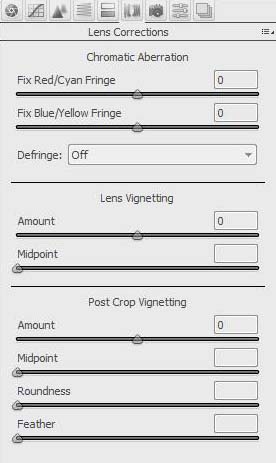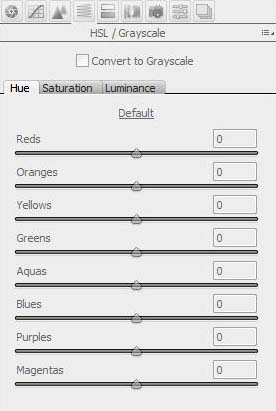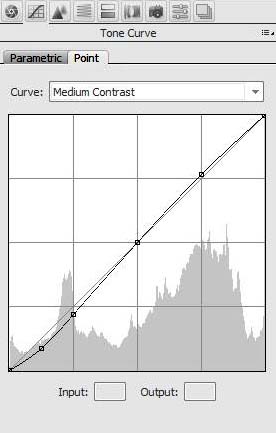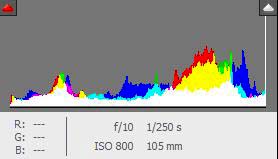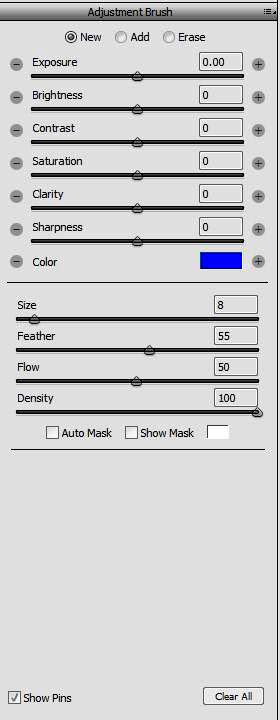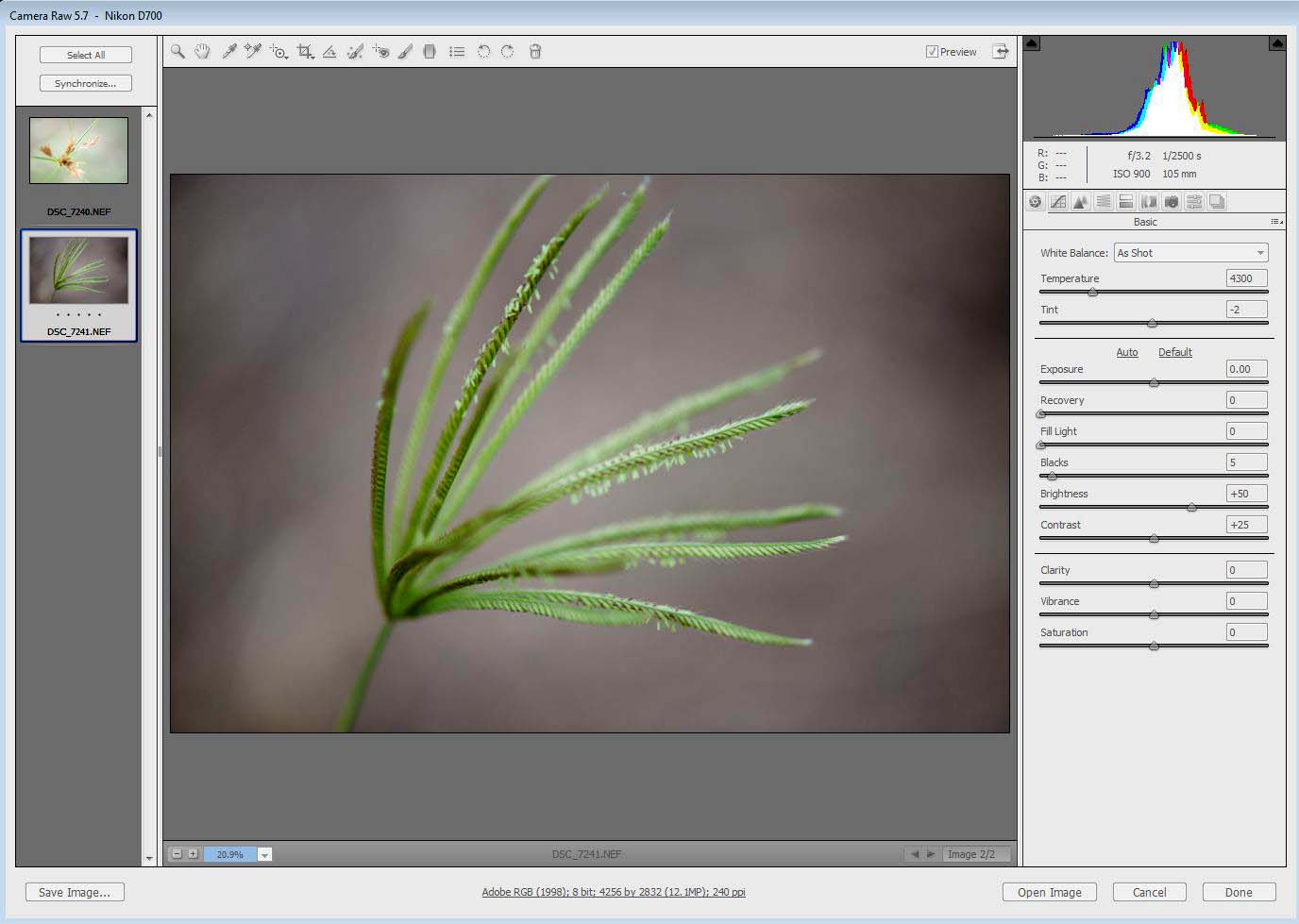This is a continuation of seven articles on Photoshop CS4, Adobe Camera Raw. White Balance, Targeted Adjustment, Crop, Straighten, Spot and Red Eye Removal Adjustment Brush, Graduated Filter, Preferences The Histogram, Basic Adjustments Curves, Sharpening, Noise Reduction Grayscale, Black And White, Split Toning Lens Corrections, Camera Calibration Examples Of Usage Lens Corrections Tab The… Continue reading Photoshop, Adobe Camera Raw, Lens Corrections, Camera Calibration
Photoshop, Adobe Camera Raw, Grayscale, Black And White, Split Toning
With this Tab there is an option to retain the color or to convert to Grayscale.
Split Toning is a process where an image is toned with two different colors. One color to affect the darker tones and the other color to affect th lighter tones.
Photoshop, Adobe Camera Raw, Curves, Sharpening, Noise Reduction
The Tone Curve can give a large amount of tonal variation in the image to obtain a satisfying image.
The Parametric Curve Tab has four sliders below it to adjust the shape of the curve.
Photoshop, Adobe Camera Raw, The Histogram, Basic Adjustments
The Adobe Camera Raw Histogram is generally an indication of correct exposure. The left side of the Histogram should indicate pure black and the right side should indicate pure white. A perfect Histogram will not have any of the Histogram content extending beyond the right or left edges. Some contact with the edges is sometime unavoidable, however if it is too much some of the content of the image will be lost.
Photoshop, Adobe Camera Raw, Adjustment Brush, Graduated Filter, Preferences
The Adjustment Brush Tool is used to paint over an area you wish to change in the image. The brush has options for Size, Feather, Flow, Density. It also has check boxes for Auto Masking and for Showing the Mask.
Photoshop, Adobe Camera Raw, White Balance, Targeted Adjustment, Crop, Straighten, Spot and Red Eye Removal
Adobe Camera Raw is one of the most popular raw converters. It is most desirable to capture your images in the raw format if you are aiming for the best qualityimages. The screen shot above shows the basic Camera Raw functions. Along the top is a Tool Bar which is illlustrated.
Getting The Image Right In The Camera
Photoshop is a great software package, but the secret to obtaining stunning images is to get everything right in the camera and after you have achieved that, then work on the image in Photoshop. Most of the work in getting a good image happens before the Photoshop stage. We have other articles on Workflow after… Continue reading Getting The Image Right In The Camera
Colorizing an Image
Images can be vastly improved by adding some colour, in this image an improvement was acheived using the NIK software plug-in for Photoshop.
Applying Tonal Contrast to Images
Tonal contrast actions in Photoshop give control over the contrast in the highlights, mid tones ans also in the shadow areeas of images, each can be controlled seperately for adjustment.
Photographing Landscapes
There is nothing better than getting out away from it all and immersing oneself in a beautiful landscape. The secret to capturing beautiful landscapes is to be there at the best time of the day and that is usually early morning or late afternoon.
Nikon, Nikkor 200mm f/4D IF ED AF Micro Lens Review
The auto focus version of this lens is quite a lot bigger than its older brother manual version. It is heavier and physically bigger, however the biggest benefit is the superb optical quality of this lens. In the area of image quality it leaves little to be desired. The auto focus action of this lens is quite slow, as are most of the Micro lenses, but auto focus would rarely be used when this lens is used for close up images where it excells.
Using a Tripod
A tripod will make a significant improvement to the sharpness of many images. Generally a tripod will comprise two main parts, the main part comprising the three legs and the upper part comprising the head to allow movement of the camera. A tripod is very usefull in obtaining sharp landscape images and also very usefull… Continue reading Using a Tripod
Using a Monopod
Many images will be improved if a monopod is used to stabilise the camera and lens. A monopod will not stabilise a camera to the same extent as a tripod, however it will aid significantly in obtaining sharper images. The monopod illustrated below can be used by itself or it can be used in conjunction… Continue reading Using a Monopod
Camera Vibrations and Image Sharpness
Modern Digital Single Lens Reflex (DSLR) cameras have mechanical components for both the shutter and the mirror mechanism. These mechanical components can have a significent effect on the sharpness of any image due to the vibrations within the camera causing the camera to move. The mirror slap vibrations in particular will cause a degradation in… Continue reading Camera Vibrations and Image Sharpness
Multiple or Double Exposures
With todays digital photography technology, multiple exposures can be relatively easy to produce under controlled conditions. Here Photoshop can come to the rescue. Multiple exposures ar relatively easy to produce by using layers, selecting the areas around the image that you want to eliminate and then combining the layers. Some selections may need to be… Continue reading Multiple or Double Exposures
Photography by Moonlight
Todays cameras with their high ISO capability give us a great opportunity to capture images at night time under Moon light. As your eyes can adjust to moonlight to enable you to see, your camera can also do a very good job of exposing an image provided that you understand a few basic techniques and… Continue reading Photography by Moonlight
Large Aperture Lens
Large lens apertures will be required in dull light. The image below was taken inside a building in very dull lighting conditions, in these situations large lens apertures of f/1.4 to f/2.0 will be required. The larger the lens aperture the more light is received at the film or image sensor. Also large apertures may… Continue reading Large Aperture Lens
Slow Shutter Speed
Slow shutter speeds can be used when you wish to gain a sense if movement or blurring of the image. In the image of the train above, the shutter speed was several seconds long, allowing the lights of the train to move across the image. It is very advisable when using slow shutter speeds to… Continue reading Slow Shutter Speed
Lightning Images
Lightning images are generally very stunning. They are very similar to fireworks to capture. However to capture those instant moments with a camera can be quite is a challenge as lightning is very unpredictable and difficult to judge where it will strike. It is best to attempt to capture lightning images at night time.
Raw Image Files and Processing
In general most Digital Single Lens Reflex (DSLR) cameras offer several options to record the image files. In general these formats are TIFF, JPG or RAW files.