Nikon View NX2 has now been released. The software is available free from Nikon, a link to the download is shown at the end of this review.
This Nikon software is for image browsing and editing and provides improved editing and printing functions for still images and now includes movies. I have always used Nikon View as software to manage and view my images and look forward to this new version.
The ViewNX 2 software offers the same basic functions as the older ViewNX and offers improved operation, image editing and printing functions. In addition it offers a new user interface.
Geo Tagging is also available.
A screen view of the main Nikon View NX2 software is shown here.

Some movie editing functions are also available in the software,
- trim to specify and extract only the desired portion of a movie file.
- Save movie frame as still image
- Saves a specified movie frame as a JPEG image with the same pixel count as the original movie frame.
Some image editing functions are available in the software.
- Crop, to save only the desired portion of a photo.
- Auto Red-Eye to correct the “red-eye” effect that often occurs in photos of people taken with a flash.
- Straighten photos taken at an angle.
- Auto Lateral Color Aberration, correct color shift caused by chromatic aberration and reduce lateral chromatic aberration.
- Aspects such as brightness, contrast, highlights and shadows can be adjusted for both JPEG and RAW images.
- A variety of display modes including Thumbnail Grid, Thumbnail List, Image Viewer and Full Screen are available.
- RAW image processing is available with Exposure Comp., White Balance and Picture Control adjustments.
- Custom Picture Controls can be created and saved. Custom Picture Controls created with a Nikon camera can be imported into ViewNX 2 and exported to compatible cameras. (RAW images only).
- Nine color labels and ratings (up to five stars can be specified) enable detailed organization and classification of images.
A screen shot of the image editing adjustments are shown as follows.

The file Metadate information is also available. Details of the metadata available is shown below.
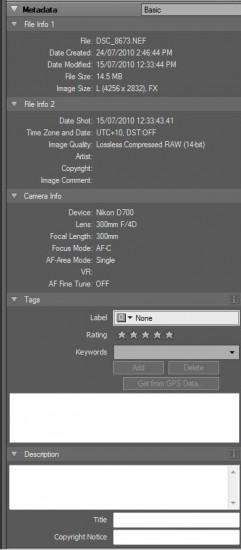
Files can be converted to different formats JPEG, TIFF (16bit), TIFF (8bit) and the image size can be adjusted. A screen shot of the adjustments available are shown below.
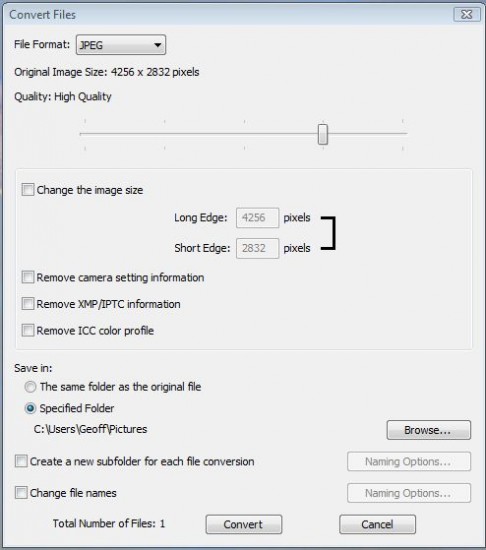
Nothing very much is free these days, however, nikon provide this package free with new cameras and all upgrades are free. Down load it yourself to try out, I like it.
The Nikon View NX2 software can be downloaded here.
Nikon Capture NX-2
I do not use View NX-2 very much for processing images, more as a file management tool as I far prefer the excellent results that I get from Nikon Capture.
Nikon View NX-2 may not meet all your needs for complete image processing. Lets face it, it is free and does not offer full image processing functionality. The prime software for processing Nikon raw files for me, is Nikon Capture NX-2. This software can be purchased via B&H Photo Video who we highly recommend. Complete versions and upgrades are available.


The Nikon Capture NX-2 software is the best raw conversion software for processing the Nikon raw files, particularly taking into account color balance dynamic range and obtaining full tonal ranges. I will be doing a full review of this software in the near future.

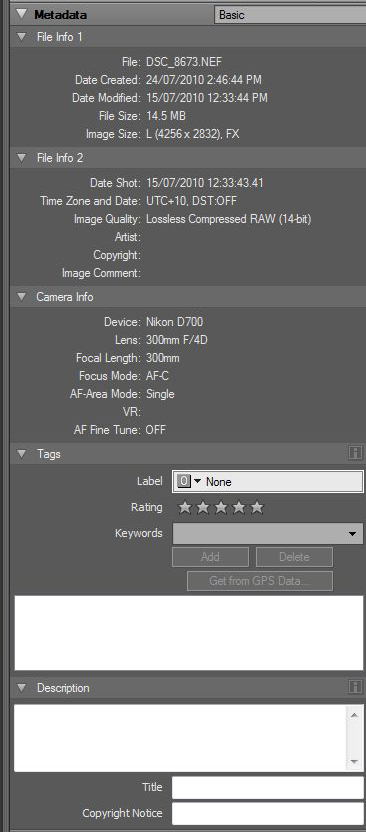
I used view nx2 after I got my D7000.
I was not happy with the speed of the software nor with the limited functionality. It was terribly slow
It is a crippled version of what I expected.
I tried Capture NX demo and found that it ran at a usable speed and performed ALL the functions I expected from a basic raw image processor, but it comes with a price!
Come on Nikon!
I decided to pay for capture One Pro rather than shell out for something i think should be included in the purchase of a camera.
I plan to buy a D4. I was told by the salesman that capture nx is still not free, even when buying top of the line.
Hi Geoff
Yes, V 2.2.4 that’s strange ?
Should point out that I have moved away from my Finepix S3, and for raw processing I used S7Raw, tiny little program but very very powerful, 1 . 2mb in size and free “sorry only works with Fujifilm”
But download it, look at it, Could Nikon learn from it ?
I found it great for batch working, been on hols, come home, upload raw files quick sort, batch process in either jpeg, tiff, 1/4 plate, 1/2 plate or indeed full plate, no, not s – m – or large
Plus you then have all the other adjustments
And it also ran on Ubuntu via wine, no not the drink type of wine………..
Going back to Capture NX-2, there may have been a bad file update or dll ? I just don’t know maybe it was the nef file that I downloaded to test “Thats the problem buying a camera on-line, waiting for it having nothing to do but play with downloads nef files and the other computer owner of software has it on a mac Download ubuntu test on mac, ?
Dave
Hi
Have just bought a D7000, as I always work in RAW files I got the chance to test out “Nikon Capture NX-2” which totally failed to open the nef raw file
Bit of a disappointment on that one
So, how slow is View NX2 at batch processing as I have to set up a computer that runs windows (sic)
Is it the latest version of Nikon Capture NX-2 that you tried? The latest version of NX-2 will work with D7000 Raw files.
I always use Raw files and use Nikon View NX-2 as a front end to Capture NX-2. Most of my processing is done in Capture NX-2 and most files are processed individually with not very much batch processing.
Can ViewNX2 stamp or encript photos with your name or copyright?
Yes you can edit information in the Metadata information field.
Ensure that you have the latest version of ViewNX 2.1.2.
There is a rotates selected images icon at the top of the screen.
when you download images using this software does it keep the image rotated from the D3 camera? It doesn’t seem to do that. Where do I rotate the images if they are not rotated?
You can not do panorama images in View NX2. You will need to use Photoshop, Photoshop Elements or software like PTGui. I prefer PTGui and get good results.
how do i create panoramas using ViewNX 2. i am using a d3100.
When View NX2 is in the view mode you will see the Edit Icon, after selecting the image you want to work on(single click), select the edit icon and the program wil go into edit mode. Then start working on the image.
Otherwise I am not sure what your problem is.
Hi there, I’m just getting started with View NX2 for the first time and have found that my adjustments are completely disabled when I’m trying to edit a RAW file.
If you know what I’m doing wrong, I would really appreciate any help.