With the use of digital cameras we are now taking many more images than we were many years ago. What happens when you want to track down one of the many thousands of images you have taken. Will you be able to retreive the image you need.
In the Camera
The first step in keeping you images in order is setting your camera to the correct numbering sequence. Most cameras will have options to allow you to number the images in a complete sequence where no two images will have the same number, or another option will be where the camera resets the number sequence every time the flash card is relplaced in the camera. To ensure that no two files have the same numbering ensure that files are numbered in a continuous sequence.
Also ensure that the date inclusions are switched on to ensure all files are dated.
Computer File Structures
Ensure that you have a satisfactory file and folder structure on your computer to organise your files. One that I find suitable is as follows:
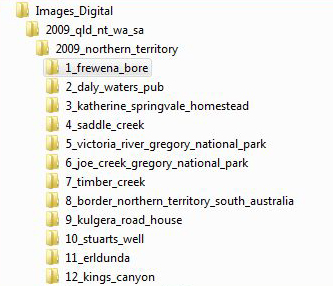
With the above structure you will have seperate folders for each year and under each year there will be many subject, location or client headings.
If you take raw images and also use .jpg images, store the different format images in seperate folders. With raw images, always keep the original raw file so that you can go back if required and rework the original raw file. I find that my post processing skills improve with time and I can always go back and produce a better post processed file from the original raw file. Your raw images are the equivalent of negatives in the days of film, without the negative the quality images can never be reproduced, similarly with digital, without the raw images the original can never ber reproduced. So keep the raw files an a seperate folder and protect them from loss.
Ensure that your computer provides thumbnail previews for each image.
Image editing software will provide facilities to add key words to each image.
Key Word Strategies
The best way to categorize and keyword your images will depend on the type of photos you take and the way that you work but there ar some proven methoda that you can use.
-
Photos will be broken down into subjects and sub-subjects which may be places visited, family, friends, names etc.
-
Photos can be broken down into timelines such as capture date
-
You mat want to break the keyword down into file types
-
You may want to be project based such as breaking keywords down into categories such as landscapes, people, nature, animals or birds etc.
-
You can break down categories into clients or particular jobs.
A good organisational approach to organising your workflow will assist greatly in allowing you to find images long after you have taken them.
Computer Backups
It can not be stressed enough, that a thorough and organised back up strategy for your images is critical to preserve you images for future generations.

